So, now that you've mastered "Hiding..." Lets take a minute and talk about "Requests." What are "Requests" in FB? Well, they can be anything from a friend request, to a gift for your favorite farming application, to an invitation to play the newest farming game, to a virtual hug. FB has thousands of applications, enough to interest everyone, though most of us are usually only entertained with a handful of them, and sometimes lose interest in an application after a couple of uses. When I first started using FB, I would get so annoyed by the growing number of requests I received. They multipled like rabbits (and I couldn't sell their fur, because they weren't farming rabbits!) Sometimes I would get annoyed and just delete all of them. That only worked for awhile though, because, like dandelions, when you get rid of one, five more come back to taunt you. On top of that, some of the requests were useful. What's a girl to do?
Well, the answer really is simple, and it's very similiar to the "hiding" feature. When you click on your requests from your homepage (not the "See All" but rather a specific type that is listed) you're going to see something similiar to this:
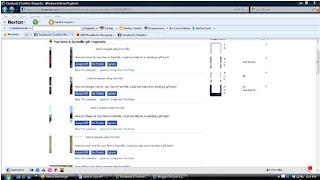
I've blocked out names & pictures, to respect the privacy of my friends, but you should get the general idea of what the screen looks like.
Generally, you'll see who the request is from, if it is from an application, you'll see the name of the application and then you'll see some blue buttons that give you options (options are nice!)
The first option is generally an option to accept, which is what you'll click if you want to comply with the request. You will also have either one or two more buttons that give you the option of passing on the request. Generally you can click "No Thanks" or "Ignore" and get the same result, the request goes away. This is possibly what you typically do. It works, the request leaves... the problem is... if this is something you have no particular interest in... you've just created a dandelion... the request can come back, maybe from the same person, maybe not... but mark my words... it will be back...
That's why I like to use the two link options below the buttons. The first one is my favorite. "Block This Application." You simply click it, and you will be blocking all future requests from that application. This is particularly handy for some quizzes and if you're not into hugs, flowers, etc.
The second option, I rarely use. It's "Ignore all invites from this friend" Technically, if you have a friend who loves to invite you to everything under the sun, you can click this, and you won't get anymore invites from them, ever... the only problem, you may want to get something from them later. If you have a friends who is constantly bombarding you with new requests for different applications and you're tired of blocking them all, this would be an option... then again, you may just want to tell your friend to lay off the invites... Invites / Requests are kind of like the FB equivalent of an email forward. We should all be responsible and only forward ones we actually enjoy and choose the most appropriate audience for each one, unfortunately there's always one person out there who Spams us with everything... If you don't want the confrontation of telling them to knock it off, perhaps "Ignore all..." is your friend.
That's all for now. Next time, I'll be focusing more on what you can do to limit what others see you doing (Big Brother's watching, lol)
Be sure and check back for other posts on even more options to Make Facebook Work For You!
Gotta go, my farm is calling, need to harvest my crops before the Mobsters take them all and I have to call my Sorority Sisters in for backup because then the Vampires might get testy, and then who will there be left to Farkle with?!?!




No comments:
Post a Comment